You can extract firmware files of any device upto A5 ie: All devices including iPhone 4S, iPad 2, iPhone 4, iPhone 3GS, iPad, iPod 4g and iPad mini.
So here we go..
>Open iDcrypt
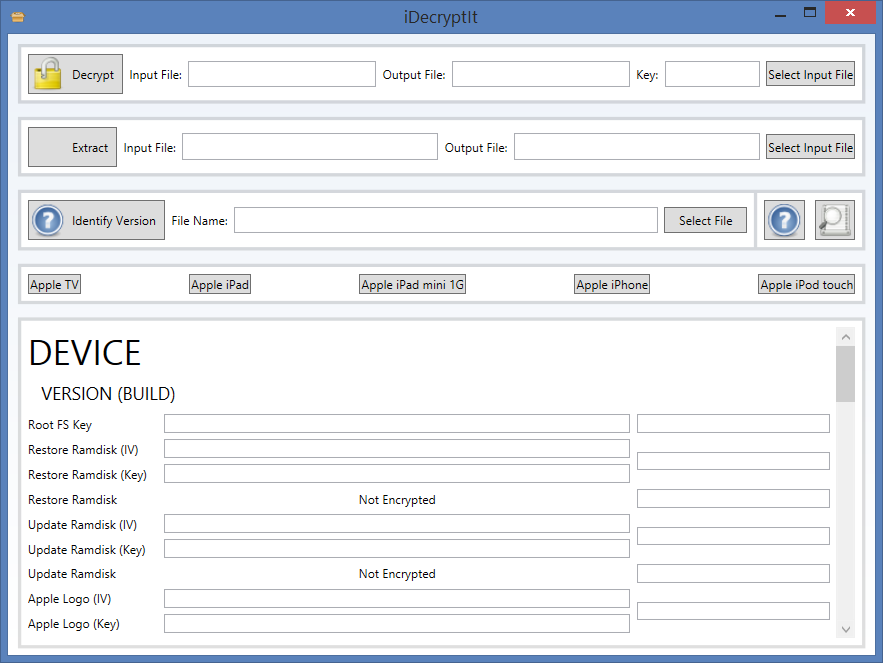
>Open your iPSW using 7-zip.
Extract any file of your choice, here we are extracting 048-2613-005.dmg which is called as root file system of iPhone, as you can se it's the largest file in iPSW as it contains the main iOS files.
>Select the dmg file which was extracted earlier.
Important: Make sure you extract it in any drive except ""system drive or C:\" because it causes some issues while decrypting the .dmg file.
>In the key section use the appropriate keys for the firmware, you can find the keys here, as you can se we are extracting main file system for iPhone 4S (iOS 6.1.3) which uses the key: d4685a3c01a0b6f762350191d98b8964d4c7af349aa84bacef828be9683514ccf44a8426
Copy that unique key according to your device and paste it in key section.
Note: Decryption will only work if you select the appropriate keys for your device which are somehow different for every firmware.
Finally click on decrypt to start the extraction.
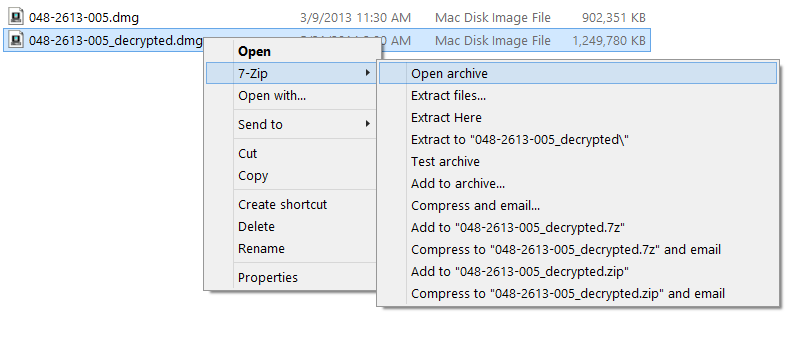
>You can open extracted .dmg with 7-zip to extract and play with those firmware files.
Download iDecrypt Here







0 comments:
Post a Comment